Banish Active Desktop |
||||||||||||||||||
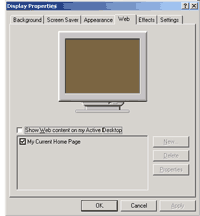 Active Desktop originally came out as part of Internet Explorer 4.0. It's sole purpose is to let you to put a web page
on your Desktop.
Active Desktop originally came out as part of Internet Explorer 4.0. It's sole purpose is to let you to put a web page
on your Desktop.
Cool eh? Yes, but... It also consumes a significant amount of resources and can seriously slow down your system. To turn if off, right-click on an empty area of your desktop. From the menu, select Properties...(this will bring up the Display Properties dialog, which is also accessible via Start > Settings > Control Panel > Display). On the Web tab, make sure that the “Show Web Content on my Active Desktop” is unchecked. Click OK and you’re done. Don't see a Web tab on your Display Properties dialog box... then Active Desktop isn't installed on your computer and you're already taking advantage of the performance boost from this tip. |
||||||||||||||||||
|
|
|
|
||
|
|
Phone: 205.641.4184 Email: info@f3csi.com |
F3 Solutions, Inc. 2717 7th Avenue South, #302 Birmingham, AL 35233 |
© Copyright 1995-2024 F3 Solutions, Inc. Last updated on 7/20/2017 |
|